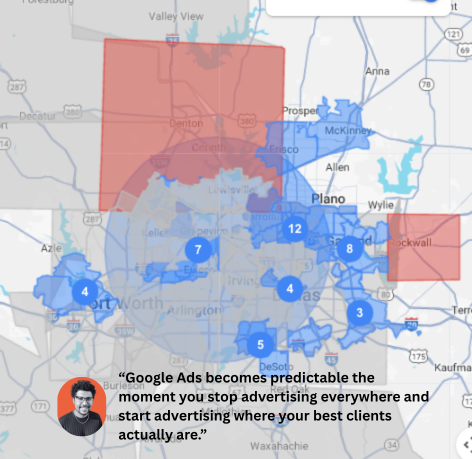Where the Disconnect Happens in Most Agencies
Most digital agencies don’t bother with offline conversions because it’s harder. It takes coordination with your CRM or sales process, and not every business has great data hygiene. But that’s a lazy excuse.
If you’re spending $10k, $20k, or $50k/month on ads, tracking real revenue is not an optional extra—it’s the difference between linear and exponential scale.
Far too many agencies will show you cost per lead and a glowing dashboard of vanity conversions. But when you ask which ads or audiences drove booked jobs, the answer is usually a shrug.
“Google doesn’t track that,” they’ll say. That’s not true. You just have to feed it the data.
For businesses that close deals offline—by phone, in-home estimate, sales consultation—you need to import those outcomes manually if you want the system to learn what works.
This is especially true for verticals like home services, legal, and B2B tech. In each of these, the sales cycle isn’t a same-day purchase. It’s more complex, more human, and more valuable per conversion. If your campaign is optimizing for the first form fill in a 30-day sales process, you’re guaranteed to miss the signal in the noise.
Examples of Real-World Impact
Here’s a real example from a regional remodeling client. They were tracking leads normally—$72 CPL, converting around 10 booked jobs per month, at roughly $40k revenue per month. They thought things were solid.
When we implemented offline conversion imports, we saw two jobs—each worth $75k—had come from a keyword we’d previously underbid due to low lead volume. Google didn’t “like” that keyword at first, because it only drove one or two leads per week. But it turned out those 1-2 leads were highly qualified, high-closing homeowners in their ideal zip codes.
So we fed that offline sale data into the account. Within a month, Google tripled spend on that campaign automatically and dropped spend on two other campaigns that were producing lots of leads but no sales.
The result? Booked revenue doubled with no increase in ad spend.
Another example: A B2B SaaS company targeting small accounting firms. Before offline conversion linking, Google favored display traffic from remarketing audiences because it was cheap and got a good CPL. But sales data showed those users rarely booked demos or converted to paid.
After syncing CRM data, the algorithm started favoring search campaigns from a specific keyword cluster involving compliance tools—a much lower volume pool, but the highest customer LTV by far.
Offline data cracked the code.
What This Means for Your Business
If you’re running Google Ads and not importing offline conversions tied to revenue events, you’re relying on the algorithm to optimize based on incomplete, often misleading information.
Especially in service businesses where the real value happens downstream—after a consult, after a home visit, after the close—you need to make that revenue visible to Google if you want it to go find more of your best customers.
This isn’t about tracking. It’s about strategy. It’s about refusing to optimize your marketing based on low-quality signals and giving your campaigns the data they need to become truly profitable.
So if you’re wondering where the ceiling is in your current Google Ads performance, this is probably it. Stop optimizing for leads. Start optimizing for revenue. Offline conversions are the bridge.
And if your agency doesn’t know how to set that up? It might be time to upgrade.

.webp)